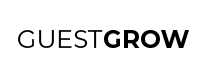Getting noticed online is no hard feat. You can simply put any information anywhere and someone will see it somewhere, sometime.
However, placing information online usually comes with a goal in mind. And just because your information is available doesn’t necessarily mean that your goal is being fulfilled.
If you want to drive awareness while also seeing results in your business, you want to create content and ads that are effective.
Today I am going to show you how to get fulfill your goals and objectives by using Facebook ads.
Knowing Your Offer (The Next Step)
One thing you may have expected here is that I would go through how to make a Facebook ad. I will definitely get to that part but what a lot of people don’t realize is that you need to have a good idea and purpose behind a Facebook ad in order for your Facebook ad to be effective.
This follows my typical model of making sure you have an end to end funnel planned out before you actually start implementing the parts.
So, before creating a Facebook ad, you need to know 3 things:
- Content – what will people see?
- Customer – who will see it?
- Call To Action – what will be their next step towards helping them fulfill their goal?
After you know what your offer and objective are going to be, you can now start creating your Facebook ad.
- Facebook ads for claiming coupons
- The next step in a coupon claim ad is for the customer to enter their information in exchange for access to a coupon
- Facebook ads for ordering online
- The next step in ordering online is to view your menu
- Facebook ads for reservations
- The next step in making a reservation is to look at available reservation times
- Facebook ads for guiding customers (educational next step)
Creating A Facebook Ad Campaign
Since you already know your offer or objective, you should put a naming convention on it. Usually if I am trying to promote a coupon or a deal, I name my Campaign that same as that coupon or deal name. Here’s a list of some of my Facebook ad campaigns:
You can see that each campaign name tells you exactly what event or offer it was for.
To create and name your campaign, click on the green +Create button boxed in red above. Once you do, you will be prompted to choose a couple of different options:
In #1, you can choose to either create a new campaign or use an existing campaign. For every new event, offer or idea I choose a new campaign.
In #2, you can choose the way you buy ads. You can choose to buy through auction or through reach and frequency. Note that this feature is only available to qualified advertisers so you may not see this option.
Lastly, you can choose the objective for your campaign. This selection should be pretty straightforward with the goal you want to achieve. For example, if you want more sales, then you should choose Conversions or Catalog Sales. If you want more leads then you should choose Lead Generation or
Targeting
Creative (Content)
Starting Your Ad
When you are done adding your content to your campaign, the very last button to press is the Publish button. After you press that button, the status of your ad will go from Pending to In Review.
Facebook does have a review process before they publish your ad. If your ad fails to comply with Facebook’s policies, the review process will catch it and will reject your ad.
Additionally, Facebook might even pause your whole ad account if your one ad doesn’t follow Facebook’s policies. So you must make sure that your ad doesn’t go against Facebook policies. You can use this checklist that I use which has helped all of my ads never get rejected and none of my own ad accounts to get paused.
Once your ad has been reviewed and approved, you will start to see your ad go into the Learning phase.
Facebook Ad Phases
One thing to know about Facebook advertising is that they have an algorithm that helps you get closer to your objective.
The algorithm helps to measure which of the people in your targeting gets you to the objective that you chose. For example, if you chose Conversions as your objective and then chose the Purchase pixel in your targeting, and Facebook sees that you are getting a good amount of Purchase conversions from your targeting, it will help rate your ad to be a high ranking and continue to run your ad very efficiently.
If your ad isn’t as effective and doesn’t reach your chosen objective with the audience that you chose in your targeting, it will give your ad a low ranking and will tell you that the ad might not be worth running.
It will give your ad a ranking after the Learning phase is over. The learning phase can last up to two weeks depending on the amount of money you spend on a daily basis and how big your chosen audience is.
Measuring Your Ad
After your ad is out of the Learning phase, you can start to measure the results of your ad. The one item that you need to be clear on is:
What is your objective?
If the answer to that is still clear and consistent the the answer you first gave when you were reading the top of this write-up, then you know exactly what you need to accomplish with this ad meaning you need to know:
- How many of the objective you need.
- Until what amount of budget
If you hit these numbers, then you should continue your ad.
If you didn’t hit these numbers, then its really time to evaluate what combination of targeting, content, etc you can adjust and improve.
Optimizing Your Ad
Whether your ad fulfills your objective for the budget that you set or not, there is always still room for improvement.
When it comes to optimizing ads on Facebook, there is one thing you never want to do:
You never want to edit your current ads that have already been running.
The reason why you don’t want to edit your current ads is because:
- It loses all the likes/comments/shares and other engagement that it already gained
- You will end up mixing the statistics of the ads.
Either of these happening is like throwing away money that took blood, sweat and tears to earn. If you change the content of an ad, it loses all of the engagement it gained before. Usually any engagement that an ad earned is good so you don’t want to erase that.
Also, if you edit an ad, statistics for your edited ad will continue from the previous ad.
This is bad because when you measure statistics for this ad later on, there will be statistics mixed from the previous ad which will make your measurements untrue.