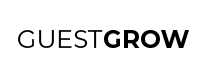Plan Your Facebook Ad
Now it’s time to plan which customer stage you want to target and which customer stage you want to get them to.
First, we need to know what we want to promote.
After writing tons of ads, both failed ads that I’ve shamefully turned off or successful ads that have excitedly achieved high ROI, I’ve come up with a specific formula for writing a successful ad. I’m going to share that formula with you right now:
Specificity + Scarcity + Social Proof + Call To Action + Destination + Visuals = Sales
I’m going to go through each of these items with you.
While brainstorming for your ad, you should write down all of your ideas in a document. You will find that your brainstorming will slowly turn into actual ad copy. Once it does, you can copy and paste it into Facebook ads.
Specificity
The key to getting a new customer from cold traffic is to be as relevant to them as possible.
To do this, you need to promote one specific product or service. The more specific your product or service is, the more specific your audience choice can be. The more specific the combination is, the more relevant you can be.
For example, this restaurant that achieved 5.38x ROI was promoting their Entrees. But promoting Entrees was too general. So instead, we made an ad for each of the Entrees on their menu, starting with the most popular.
The next part of writing an effective ad is to create scarcity.
Scarcity is an irresistible offer you have that has a limitation which creates urgency.
For example, if you’ve ever had a popular limited-time menu item, you probably noticed that you had more guests during that time.
You also probably noticed that a majority of your increased guest count happened on the launch day and on the last day of availability.
You can create scarcity by offering something that will get the customer to take action. In the case of the example restaurant, they gave away a BOGO coupon for use when they fully reopen. The incentive was good enough to get 5.38x roi.
At this point, you want to add social proof to your ad.
Social proof can be any form of any customer who has used your product or service. For a restaurant, you can use any good reviews from Google or Yelp.
Here’s how I found a Google and Yelp review and put it into my Facebook ad:
First, go to your Yelp page. Scroll down until you see the reviews section.
In the search box, type in the product name or service that you are promoting in your ad.
You can keep scrolling down to see every review that mentions your specific product or service.
I personally only choose the 5 star reviews so that I can convey that people are giving my business 5 star reviews in my ad, which I’ll show you how to do in a bit.
Here’s a review that I think is great to use in my ad. It has someone’s full name, 5 stars and has a great part that mentions ‘birthday’.
This is how I would format the review in my ad:
“[REVIEW IN QUOTES]”
[REVIEWER NAME] [REVIEWER CITY] [REVIEW RATING]
So it would look like this:
“We went to celebrate my husband’s birthday, the services were good, so did the food. Pretty nice restaurant.”
-Serina L. San Francisco, CA ⭐️⭐️⭐️⭐️⭐️
The stars are emojis and really catch the attention of people reading your ad.
Lastly, you need a call to action.
Your Call To Action needs to clearly define what the ad viewer’s next step is. In this specific case where we are trying to get a customer to order, the next step from an ad actually isn’t to place the order. Placing an order is a couple of steps later.
Before placing an order, the customer needs to either:
- Sign up to claim the offer
- See the menu
So you would put one of these two as your call to action.
Ad Copy Structure
- Your first sentence should mention your scarcity element. This first sentence should have emojis before and after the sentence to capture the viewer’s attention by separating your ad from other posts on Facebook when the viewer is scrolling through their News Feed or other content areas.
- Your next sentence should describe the rules and restrictions for the offer.
- You want to put your first call to action with a link here.
- Then you want to add 1-3 reviews about the specific menu item or topic.
- Then you want to add another call to action with a link here.
That is my basic structure which has yielded at least 5x roi every time.
After writing your ad copy, you need a photo that can support your information well.
Here are some really good tips that have consistently worked for me in terms of photo:
Use a relevant photo. Relevance is based on your perspective and some people can get really creative when it comes to being relatable.
Here are some example photos that I’ve used in high performing ads in the past:
Once you have your ad copy ready, paste it to a plain text editor like Notepad on Windows. This helps you eliminate any spacing issues or alterations caused by other types of editors such as Word.
Now, I’m going to show you how to put this ad in front of people most likely to order online from you.