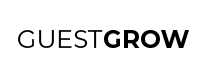You’ve done a lot of research and planning to think of and develop a new menu item.
Now, to make sure it is successful, you need to devise a plan to launch the menu item so that it sells.
Today I am going to show you how you can properly launch your menu item so you accrue interest even before you launch and make sure launch day crowds your restaurant.
Phases of Menu Item Launches
There are 5 phases of menu item launches.
I separate them by pre-launch, launch day, live days, expiration, and post-expiration.
Some of these phases may not apply to your menu item launch if you plan on keeping the menu item on your menu for an indefinite period of time.
However, I do know that having an end date for when a product is available helps inject scarcity and increases sales.
Pre-Launch Phase
In the pre-launch phase, you are trying to build as much excitement and interest about your new menu item as possible.
The main message in the pre-launch phase should be that something exciting is coming.
And there are different ways to say this.
The first way you can say it is just to state it and let people know to watch out for your future announcements.
With this way, you can even get them to subscribe to your newsletter to keep up with your announcements.
Who doesn’t want more people subscribed to their email list?
The second way you can say it is getting your customers involved in the launch process. You can ask them for feedback on what they think you should release on your menu.
Even if you have your product already decided, your customers feel good for giving feedback on what menu items they think should be there.
Doing this can really increase your engagement.
You can easily do both methods in a sequence. For example, you can ask for feedback first because at that stage, it seems like you are just gathering ideas from your customers.
Then, you can update your customers later saying that something is coming.
Your customers who gave feedback in the first update then see that their idea might actually come to life, will be very excited.
In the updates leading up to launch day, you want to make sure everyone knows about the launch day and you can even do a countdown of updates up to 10 days before the launch day.
Launch Day
On launch day, you want to make your big announcement early in the morning just before your restaurant opens.
Don’t expect a huge line out of the door an hour before you open, but if you built up enough excitement in the pre-launch phase, then you should expect to see a spike in sales on this day.
After your first announcement in the morning, you can see how foot traffic looks like and then you can announce one more time in the afternoon.
In your 2nd update on launch day, you want to recap on what happened in the morning and how many people tried your new menu item.
With this social proof, you can see another spike of traffic for the 2nd part of your day.
Live Days
During the time inbetween your launch day and cutoff days, your menu item is live on your menu.
You can promote the menu item with customer’s reactions and feedback.
Expiration Day
If you set your menu item to only be available for a period of time, then you built a lot of leverage by having a Expiration Day in your menu launch phase.
One of the main marketing tactics is scarcity.
Everyone wants something that they can’t have.
With an expiration day, you can really drive more visitors to your restaurant by telling your customers that there is a last day that they can try the menu item.
For your customers who have tried the menu item already and want to try it again, you can get them back in.
For your customers who have been following the pre launch and launch of the menu item but haven’t tried it yet, you can get them in to try it.
Post-Expiration
After the last day of when the menu item is available, you can ask for feedback from your customers.
If they give good feedback, you can link them to a review site so they can publicly post their good review there.
If they give neutral or negative feedback, you can direct them towards yourself so you can handle it privately.
After you fully collect feedback and see your sales from your menu item launch, you can see what worked well and what didn’t work well.
This is exactly how I launch menu items for the food and beverage companies I’ve worked with.