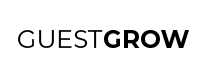If you are looking to capitalize on social advertising, you have probably looked into Facebook ads as one of your trusted advertising partners.
I can confidently say that Facebook is a great advertising partner not only because of the amount of people you can reach on their platforms (they have partner sites and own Instagram too), but also because of the high level reporting features that they have.
The reporting is so good, that they even have a system to help you retarget people who have behaved a specific way with your ads and campaigns connected to your ads.
As with any marketing campaign, the true results don’t lie in the amount of people you can reach, but they lie in the amount of impact you have on your potential, new and recurring customers.
You can really measure the success of your campaign on each type of customer and audience you have with Facebook.
In this article, I’m going to show you how.
The first thing you need to do is to connect Facebook to your website. You can look at my guide here on how to correctly connect Facebook to your website so that it can give you reports not only on your ads, but on the behavior of the people you reach after they click through from your ads.
After you connect Facebook to your website, you can have end to end reporting on how many people your ad reached, how many clicked through, converted, etc all the way until the person becomes a customer.
This is what you want your Facebook ad report to look like:
Where we can see:
- The amount of people reached
- The amount of people who clicked
- The amount of people who saw the landing page
- The amount of people who converted into a lead
- The amount of people who engaged with what they signed up for
- The amount of people who engaged x levels deeper with what they signed up
5 and 6 can go on and on, depending on what the lead signed up for. For example, if the person signed up for a coupon and your digital coupon has tracking for viewing the coupon, saving the coupon and using the coupon, then you can also input those 3 metrics in.
The amount of people reached and the amount of people who clicked are standard metrics provided by Facebook. They can tell you those numbers with any additional settings being changed while using Facebook ads.
If you want the number of people who saw the landing page after clicking, you have to have the Facebook Pixel installed. Facebook can only know if someone viewed the landing page if the Facebook Pixel that you installed detects a page view originating from an ad click.
Facebook helps you get the number of landing page views by matching the landing page you inputted in to your ad:
Then tracking that exact URL when the pixel fires on that page.
If you want the number of people who signed up for the offer, you also need the Facebook pixel installed. This time, instead of Facebook detecting who saw the landing page, Facebook will now detect who reached the “Registration Complete” page.
This is basically the page you made to redirect the lead after they finished their signup.