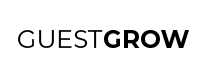Positive or negative, every piece of feedback you get is important to your restaurant operations.
It’s a great learning experience to hear first-hand from your customers so you can improve based on their reactions to their experience from your hospitality.
Today, I am going to show you how you can automatically generate feedback from your restaurant guests.
Know Who Your Restaurant Guests Are
Before you can prompt your restaurant guests for feedback, you have to know who your restaurant guests are.
Your restaurant guests consist of anyone who purchased anything from your restaurant.
So, not only does a restaurant guest consist of someone who dined at your restaurant, but also someone who purchased merchandise, a gift card, or any bottled sauces you may have.
Have A Means Of Communication
In order to automatically generate feedback from your restaurant guests, you have to have a means of communication with them.
The method of communication is easiest for both you and your restaurant guest if messages can be sent and received from anywhere at any time.
And in this day in age, it means that it’s best if the method of communication is some form of digital communication that can be accessed online at any part of the day and any device.
So what are the methods of communication that fit within these guidelines?
The total list of methods are:
- SMS (Text Messaging)
- Chat (Facebook Messenger, Slack, WhatsApp)
Get The Communication Method From Your Restaurant Guests
Do you have a way to get emails, phone numbers or chat profiles from your guests?
If you don’t, you absolutely need at least one of these in order to automatically generate feedback from your customers.
In order to automatically generate feedback, you need a way to automatically message your customers in some way.
Without at least one communication method, you cannot automatically message your customers.
Here are some ways you can get communication methods from your guests.
If you have a list of at least one of the communication methods, you can move on to the next step.
Setup Your Communication Method To Automatically Message Guests
In order to automatically message guests after their visit, you have to have a software that can detect when the guest visited your restaurant.
For example, if you have a guest’s email address, you must use an email marketing software like Mailerlite.
Mailerlite will let you add a tag to a guest profile or a guest profile to a group.
Once you set up a way for your email marketing software to automatically sort your most recent visits with tags or into groups, you can set a trigger to only message those people.
You can also message those people with a delay.
For example, you can choose to message these people 3 hours after their visit, or 1 day after their visit.
You can test this delay to see what amount of time you think guests need in order to provide feedback with a clear mind.
Some guests are way too upset or way too happy after a visit.While you do want to hear the best of both sides, you still want to get the most accurate reflection of their experience.
Write A Message To Kindly Ask Your Guests For Feedback
When you have the sorting and triggering configured in your messaging software, you need a message to send when your configuration is triggered.
You know your restaurant and your guests best, so it’s best for you to write your own message that is a great combination of your restaurant’s brand and your personal personality.
For example, this restaurant is a BBQ restaurant and wrote this email to ask for feedback:
“Thanks for grilling our food! Now, it’s time for you to GRILL US! We provided the best experience possible that we could, but we would like to know what personally thought of your experience in our restaurant. Feel free to fire up any comments you may have and put us on the burner. Don’t hold back! The more we learn from your feedback, the better we can service you in the future!”
Include A Clear Call To Action In Your Message
After you have written your message, it’s best to provide a clear call to action after your message so your restaurant guest knows exactly how you want to receive the feedback.
For example, if you want to receive the feedback in the form of a reply back to your email address, then you would say:
“Please reply back to this email with any comments you may have.”
Whereas if you want to receive feedback on your website, then you can say:
“Please click on this link to provide feedback on our website.”
A couple last pointers that you must know about getting feedback automatically is that with automated messaging, you should always:
- Follow communications laws
- Send a test to yourself so you know what exactly your guests will see and experience
One last thing to remember before you set your message is that you must follow communication laws for your preferred messaging method. For example, emails must follow these laws and text messaging must follow these laws.
Let’s Review
So, the process for getting automatic feedback is to:
- Know who your restaurant guests are
- Have a method of communication with them
- Set up a group or tag with a trigger to fire off an automatic email
- Write an email that sends from the trigger that you set up
- Include a clear call to action in the email
- Follow communication laws
- Send a test before you start the automatic sending
Do you know of any other ways you can effectively get feedback automatically from your customers, other than them being so upset that they go off and do it on their own?
Comment below with your ideas or methods!