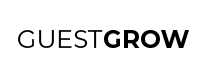How To Target Local People On Instagram
When you signed the paperwork for your storefront, you got an estimate of how much foot traffic rolls through.
Now that you’re in business, you see hundreds, if not thousands, of people reading the signs on your windows and banners. Some walk in and some don’t.
Maybe it’s not the right time for ones that don’t. They could be in a hurry to finish errands. Late for a yoga class that started 10 minutes ago.
Don’t you wish you could connect with them so you can communicate with them at the right time?
In this post, I’m going to show you how to target local customers that are active with nearby businesses.
The marketing stack I will be using is:
Yelp for research.
Instagram for first touch.
WordPress for website traffic.
I will be using the desktop versions of these applications as I find it easier to navigate and organize information on a computer rather than a mobile device.
The first step in target local customers is to visit Yelp.com.
You will be prompted to enter in two fields. The first field says “Find” and the second says “Near.” The “Find” field lets you use a keyword like a business category, service, or product. Leave this field blank.
The “Near” field lets you choose an area to search. In this field, enter your full address. Entering your full address will help you find the businesses that are closest to you by distance.
I’m at the Starbucks on Terry & Republican in Seattle right now so I will enter their address. Click on the red magnifying glass button to start your search.
Once you click search you’ll be brought to a page with search results matching your query. In the area above the search results, you will see a section where you can apply filters to alter your search results.
You can apply these filters to look for businesses with customers that closely match your ideal customer. For example, if you are a cafe and are looking for more sandwich sales, you want to find customers that buy meals at that price range. Say your sandwiches are $10-15. On Yelp, that price range is $ or $$. You can click on these two buttons to apply the filters and the search results will change based on the filters you apply.
These are the most basic filters, but you can apply advanced filters by clicking on All Filters.
When you click on this button, you will a new area with more filters will slide down.
As you can see, there are a lot of options. Some filters that I think are very helpful are in the “Features” section. Click on “More Features” to see all the options.
A pop up window will appear with all the “Features” available.
If you are a restaurant looking for more online orders, you can check on the “Order Delivery” and/or the “Order Takeout” option. If you are a dentist and looking for more patients to book appointments rather than walk in, you can check “Online Booking.”
My favorite filter is the “Hot and New” option on the 2nd column near the bottom. This shows all the new businesses in the area that have just opened and have been gaining popularity. I often use this filter to keep up with the newest, trendiest places not only for my clients, but also because I’m a foodie myself and have to try the newest, Instagrammable plates.
When you are done applying your filters, click “Search” in the “Features” box and your new search results will appear.
Now that we have a list of businesses, we are going to find the locals that are customers of these businesses. We are going to be extracting a lot of data that we will probably reuse in the future, so it’s best to keep the data that we find organized.
You can use this Google Sheet that I made to organize data that I find.
Start filling in the data you got from the Yelp search results into the spreadsheet. I will show you my search results below.
And now what my spreadsheet looks like from filling in the business information.
We want to build this database of nearby businesses. However, for time’s sake, let’s only fill in 10 rows of businesses on the Google Sheet so we can get to the learning the fun part – finding local customers.
In Column C of the spreadsheet, you will see a Google search query comprised of the business’s name and location.
Copy and paste this query in your browser. This query will help us find the location page for the business on Instagram. I’m going to copy and paste the Veggie Grill Seattle link into Google search. These are the search results that I get.
The result we are looking for has the URL structure like the ones highlighted in red above. It will have https://www.instagram.com followed by a /explore, /locations, then a /###### which is a number that is uniquely attached to each location in Instagram’s database.
Veggie Grill is a large restaurant chain, which is why I am getting multiple instances of that link. Let’s click into each one of them to explore which location is the one we are looking for.
The first page takes me here. There is a map with a pin on it and some content below it. To confirm that this is the Veggie Grill location I am looking for, I should look at the pin on the map of this page and cross reference it to the map in the Yelp listing.
Click into the Yelp listing, then click on the map area as highlighted below.
A big map will appear. It looks to me like this is the correct location. Since we know that this is the right location, let’s copy the URL and paste it in our Google Sheet so we can come back to it later.
Now we may have just gotten lucky here, so let’s click into the other two Instagram location links we found and see why those two appeared in our search results as well. The second link takes us here.
The first thing I notice is that the pin on the map is in a different place. This must be a different Veggie Grill in Seattle.
It would be a good idea to keep this link in our database, especially if we find that customers of Veggie Grill are the epitome of our ideal customer.
To keep both links, what I usually do in the Google Sheet is create a new row under the original row. To create a new row, highlight the whole row under the row with Veggie Grill by clicking on the “3.”
Then, right click on the “3” and click on “Insert 1 Above.”
Then, insert the new link in the new row you just created and in the same column as the link you pasted before.
Now, let’s click into the 3rd Instagram location page that we found.
This is what I see:
It looks exactly the same as the first page we found!
What this tells us is that sometimes we will find the same Instagram location but with a different link.
The reason for finding duplicates locations is that Instagram used to piggyback from Foursquare location data. However, since it got bought out by Facebook, it not uses Facebook location data.
For some reason, the pages with Foursquare location data are still active. It doesn’t make a difference to use since both pages show the same information.
Since this 3rd search results is the same as the first, we can leave it alone.
So now, we have the Instagram location page of a business page that is nearby us. We even have the second Veggie Grill location in case we get good results from the first location.
Let’s go back to the first Veggie Grill location we found.
On this page below the map, we see two sections of content.
The first section is labeled “Top Posts” while the second section is labeled “Most Recent.”
“Top Posts” are placed by an algorithm that Instagram uses. Although they haven’t released the specifics of the “Top Posts” algorithm, one very apparent trend within these posts is that they all have high engagement. So, we can assume that posts are generally the more popular posts.
“Most Recent” posts give us the most recent posts in reverse chronological order. We are going to focus on this section because it shows all the content posted at this location.
Let’s click on the first picture in the “Most Recent” section.
When we click the picture, a pop up box appears with a bigger version of the pictures and some more information.
I’ve highlighted the important details of the post. From top to bottom we have:
- Username
- Location
- Caption
- Comments
- Your Actions
The first thing I notice about this person’s username is that it is not a name. In fact, it even has the word sanctuary at the end, so it might be someone posting on behalf of an organization. Let’s check on that by clicking on the username.
This takes us to their profile where we can see more information about the Instagram user.
The part we want to pay most attention to is their bio, which I have highlighted in red. This is the part of the profile where the user gives us a brief rundown about themselves. Here, we see that this account is for a non-profit organization.
Even though this is not a person, there is always a person behind the account. Also, connecting with this organization somehow could be a win-win situation for both parties. We see that, in their picture at Veggie Grill, they brought a crew. If my business were a restaurant, I would definitely want to make friends with the people in this organization so they think of my restaurant to meet up at.
Let’s click on the second picture on the location page.
Let’s click on the username again and see what we can find out about this user.
This time, we can see that this user is a person. Great! We found a local customer!
Let’s try one more picture on the Veggie Grill location page.
Click on the picture, then on the username.
It looks like this person features food in the Western Washington area.
If I were a restaurant, I would definitely want to be featured by this person!
Well, there you have it! We have found 3 local customers. They all visited Veggie Grill which is actually right next door to this Starbucks I am at.
If you want to target local customers, you can use the same strategy that I laid out in this post.
Now that we have found local customers, what should be our next step?